In this blog you can learn how to design a simple yet professional logo. Moreover the aesthetic of the design can be enhanced by using the golden ratio circles. An example also has been explained for better understanding.
Let’s make a logo step by step by which the design process will be explained in a simple and layman way. Suppose the following information has been given for the logo design-
COMPANY NAME: Genesis
THEME: Birth Clinic
I designed the logo when I was a student in Arena Animation, Park Street. Now the process will be explained below based on these data.
STEP 1: UNDERSTAND THE BRAND
First thing for making a logo is to understand your brand. Research on the brand about its nature, target customers, facilities, motto or vision, mission etc. More you understand the brand, the more you can make a logo meaningful hence powerful.
EXAMPLE:
Here in this example Genesis is a birth clinic company. So the target customers are parents of new-born babies. It’s a medical brand and it should create that positive vibe. Eventually the logo should reflect all of these discussed above.
STEP 2: FIND THE KEYWORDS
After the research you have to find out the keywords that will help to create the structure as well as the color of the logo. The reason for this is that instead of thinking about the whole brand you can think about a few keywords which gives you better clarity for designing logos in a simple way.
EXAMPLE:
In this brand I have chosen some keywords to portrait the logo. Those are-
- MOTHER
- BABY
- CARE
- NEWBORN.
STEP 3: ROUGH SKETCH THE IDEA
Now you have to go ahead with the keywords you have chosen and brainstorm the idea for the logo. First think about the structure based on the keywords that totally convey your idea. And the best way for doing this is to sketch roughly on your notebook. Sketch at least 3-4 ideas and take the most simple yet informative one.
EXAMPLE:
For Genesis first I have thought about the structure of the logo. And that I chose is ‘G’-the first letter of the brand name GENESIS. Now I have brainstormed some ideas that convey the keywords MOTHER, BABY and CARE and finalized one of them. Picture of my notebook has been given below for the final one.
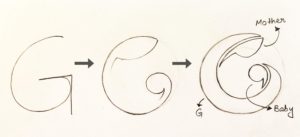
Look at the rough sketch development where I introduced the structure of a mother and a baby. Also they are placed at such portions in G that also reflects the care of a mother to a baby.
PS: If you are going to take the help of golden circles then you have to try to use mostly curve lines for the logo structure.
STEP 4: COLOR SELECTION
After finalizing structure the selection of color will come into play which is very much important for a logo design. You have to take the keywords again and analyze the mood of them. Then automatically according to that mood the color palette will pop up in your mind. You can take the help of Color Theory and Color Meanings for selecting the color.
EXAMPLE:
Genesis brand should reflect the positive vibe and new-born child mood because it is ultimately a birth clinic. For simplicity I took the keywords CARE and NEWBORN. Green color reflects both the mood of care and newborn and also green goes well with medical brands because it’s the color of safety. In contrast I took a reddish color because green and red are complementary colors which will be eye-soothing. Moreover red is a color of love, care and affection.
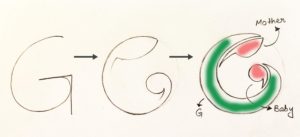
STEP 5: MAKE GOLDEN CIRCLES
Now what is Golden Ratio? It’s a number approximately equal to 1.618 which you can see in geometry, architecture, product design and many more areas. Mathematically a : b will be golden ratio if
a : b = (a+b) : a
In a different way there is a number sequence called Fibonacci sequence.
1 1 2 3 5 8 13 21 34 …
Here each no. is the addition of previous 2 numbers. And if you take two adjacent number ratios it will always be almost equal to the golden ratio.
5 / 3 = 1.667 Or, 21 / 13 = 1.615
And the circles with circumference values (relative) of these numbers are Golden Circles.
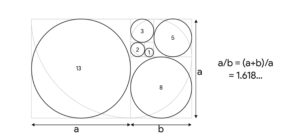
Now the important thing is any structure becomes aesthetically pleasing and beautifully shaped if the golden ratio is maintained for creating that structure. You can also use the golden circles made from golden ratio as depicted in the picture.
STEP 6: BUILD THE LOGO USING GOLDEN CIRCLES
Now it’s the time to use the golden circles for building the curve lines of the logo. It will make your logo aesthetically pleasant. Keep in mind that you have to make the logo in the simplest way by using a minimum no. of golden circles.
EXAMPLE:
In Genesis logo the structure has been developed step by step (here in 3 steps). Follow the steps below for the design.
- Two circles of 13 and one 8-circle used for the main curve of the ‘G’.
- Two 13-circles and Two 5-circles used for the Mother portion.
- Two circles of 3 and one 5-circle used for the Baby portion.
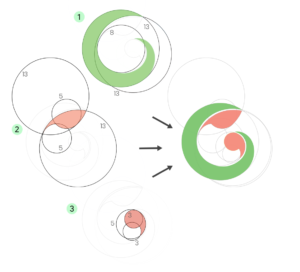
PS: Don’t be confused about the exact size of the circles. Take 1 as a unit circle and the relative sizes of the rest circles according to the unit one should be maintained.
STEP 7: FINAL TOUCH
This is the last step where you can give a final touch on your logo or you can simply ignore this step and the decision solely depends on the design of your logo. You can use a color gradient that will give your logo a 3D look and definitely it will make your logo live.
Keep in mind that in case of full logo-design the mood should be maintained also like in the short one or favicon. And select the font wisely that totally goes with the mood and structure of the logo.
EXAMPLE:
Lastly some gradient colors have been applied to the logo. And the logo is looking quite powerful now.
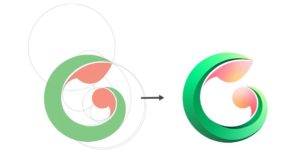
Actually what I made can be used as a favicon. I have also made a full logo for you. Check it out below. Here I have used the font named Gabriola.

Thanks for reading with patience. All the best for your next logo design. And if you want more like this then you don’t have to wait much because my next blog is going to come very soon.













very interesting and informative
Nice tactics…..
Very unique and interesting.
Awesome presentation with a marvelous thought!! Keep going
Thanks for sharing such a good information. keep it up
Superb Blog dada!!! OP
Superb dada
Amazing write-up! Thanks for share..
Quite interesting!
Comments are closed.