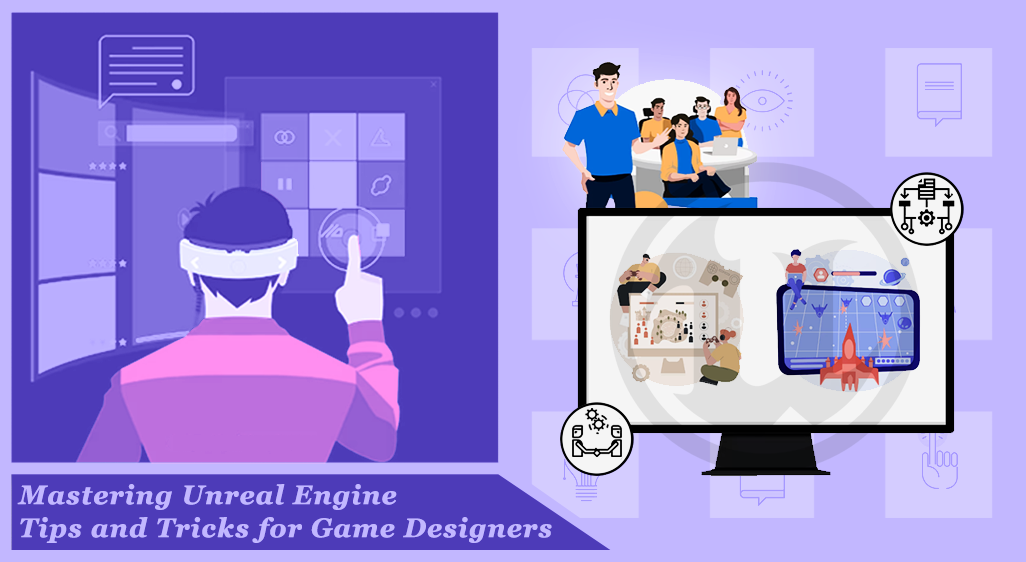The game development business has been completely transformed by Unreal Engine, which provides designers with a strong and adaptable framework to make visually appealing and engrossing games. But mastering Unreal Engine needs more than just a fundamental comprehension of its features and tools. We will go deeply into the advice and techniques that can take your game creation abilities to new heights in this extensive book. This blog will offer useful insights and helpful guidance for aspiring game designers on anything from performance optimization and workflow efficiency enhancement to utilizing cutting-edge technologies and creating engaging gameplay mechanics.
1. Optimizing Performance for Seamless Gameplay
To deliver an exceptional gaming experience, optimizing performance is paramount. Unreal Engine offers a multitude of tools and techniques to ensure smooth gameplay across different platforms. In this section, we will explore strategies such as level of detail (LOD) systems, occlusion culling, and efficient material usage. We will also discuss the importance of profiling and debugging to identify and resolve performance bottlenecks. By implementing these optimization techniques, you can create games that run seamlessly and maintain high frame rates, regardless of the platform.
LOD systems, occlusion culling, efficient material usage, profiling and debugging are essential for optimizing performance. LODs involve using different models or textures for objects at varying distances from the camera, and Unreal Engine provides built-in tools to create LODs and automatically switch between them based on the camera’s proximity to objects. Occlusion culling involves determining which objects or parts of objects are not visible to the camera and does not need to be rendered. Profiling and debugging are also important for identifying performance bottlenecks. By implementing these optimization techniques, games can deliver a smooth and seamless gameplay experience, ensuring player satisfaction and enjoyment.
2. Streamlining Workflow and Organization
Unreal Engine provides numerous features and functionalities to streamline the development process. This section focuses on asset management, scene organization, and Blueprint scripting best practices. Additionally, editor shortcuts and customization options can significantly speed up the workflow. Asset management is essential for efficient workflows, as it can be enhanced by using actor components, level streaming, and properly organizing the scene hierarchy. Scene organization is also essential for efficient workflows, as it can be enhanced by using actor components, level streaming, and properly organizing the scene hierarchy.
Blueprint scripting is the core of Unreal Engine’s visual scripting technology, allowing users to develop interactive systems, AI behaviors, and gameplay dynamics without writing a lot of code. Unreal Engine offers a variety of editor shortcuts and customization tools to better optimize the workflow. These shortcuts can be learned and used to cut down on repetitive work and save crucial time.
3. Unleashing the Power of Advanced Features and Effects
The powerful capabilities and effects of the Unreal Engine are known for bringing your game’s world to life. Dynamic lighting, post-processing effects, particle systems, and sophisticated material synthesis will all be covered in this area. Learn how to make use of these tools to produce visually appealing settings, lifelike character animations, and intriguing special effects. We will discuss how they are used and offer optimization advice to guarantee peak performance without compromising visual quality. You can improve the visual attractiveness of your game and leave gamers in amazement by mastering these cutting-edge features.
Unreal Engine’s dynamic lighting functionality is a powerful tool for producing lifelike lighting effects. Post-processing techniques such as depth of field, motion blur, ambient occlusion, and color grading can significantly improve the visual appeal of a game. Particle systems are an essential tool for creating visual effects, such as fire, smoke, explosions, and magic spells. Advanced material creation is a crucial aspect of Unreal Engine’s visual fidelity. Performance optimization is important when utilizing advanced features and effects, such as LODs for meshes and materials, level streaming, and culling methods. It is important to find the right balance between visual fidelity and performance to create an optimized and visually appealing game.
4. Crafting Engaging Gameplay Mechanics
Unreal Engine provides a variety of tools and frameworks to create engaging gameplay experiences. This part will cover interactive physics, animation mixing, AI behavior trees, and Blueprint programming techniques. Blueprint scripting can be used to construct interactive gameplay components without doing a lot of coding. Understanding ideas like variable manipulation, event-driven programming, and function development can open up a world of opportunities for developing exciting gameplay dynamics.
Unreal Engine offers capabilities for combining several animations to produce fluid and lifelike character movements. To create dynamic and responsive characters, you can use animation blueprints, animation states, and blending nodes. To create intelligent, lifelike non-player characters (NPCs), AI behavior trees can be used to describe NPC behaviors, decision-making processes, and interactions with the game world. To make difficult enemies, convincing allies, and engaging NPCs, you can use interactive physics. To design engaging gameplay mechanics, you need knowledge of collision handling, physics restrictions, and forces. To build games that offer distinctive and engrossing experiences, master these gameplay mechanics approaches.
5. Collaboration and Version Control
Collaboration among team members is common during the game development process, and efficient teamwork is essential to a seamless production. Tools and processes for efficient collaboration and version control are offered by Unreal Engine. We will look at methods for source control integration, project organization, and collaboration procedures in this part. Learn how to log changes, collaborate effectively with team members, and maintain the stability and uniformity of your projects.
Unreal Engine provides features such as project templates, content folders, and asset-sharing options to facilitate effective collaboration. Multiple developers can work on the same project simultaneously using source control integration, while tracking changes and maintaining version history. Team collaboration can be facilitated by tools like Unreal Editor’s collaboration capabilities, task management programs, and communication platforms. Team members can coordinate their efforts, monitor progress, and guarantee timely work completion by creating clear communication channels and using task management tools.
6. Embracing Continuous Learning and Community Resources
Continuous learning is essential for staying updated with the latest tools, techniques, and industry trends. Unreal Engine offers a vibrant and supportive community, offering resources, tutorials, and forums. Continuous learning allows you to expand your skill set and stay at the forefront of game design. Unreal Engine provides comprehensive documentation, video tutorials, and online courses to help you grasp its features and functionalities. By dedicating time to learn new techniques and explore advanced topics, you can increase your game design abilities and tackle complex challenges.
Engaging with the Unreal Engine community offers opportunities for networking, knowledge sharing, and collaboration. Online forums, social media groups, and developer conferences provide platforms to connect with fellow developers, seek advice, showcase work, and learn from experienced professionals. By actively participating in the community, you can gain insights, receive feedback, and build lasting connections in the game development industry. Additionally, staying updated with the latest Unreal Engine news, attending webinars, and exploring user-generated content can inspire new ideas, spark creativity, and foster innovation. By embracing continuous learning and actively engaging with the Unreal Engine community, you can accelerate your growth as a game designer and unlock endless possibilities in your game development journey.
Technical expertise, creativity, efficient teamwork, and lifelong learning must all be combined to master Unreal Engine. You may improve your game design abilities, optimize performance, streamline your workflow, create captivating gameplay mechanics, effectively cooperate with others, and embrace continual learning by putting the techniques and tricks covered in this blog into practice. By embracing Unreal Engine’s strength and making use of its cutting-edge capabilities, you can make remarkable games that enthrall gamers and have a lasting impression. As you go on a fascinating trip into the realm of game design using Unreal Engine, stay interested, keep trying new things, and let your imagination soar.