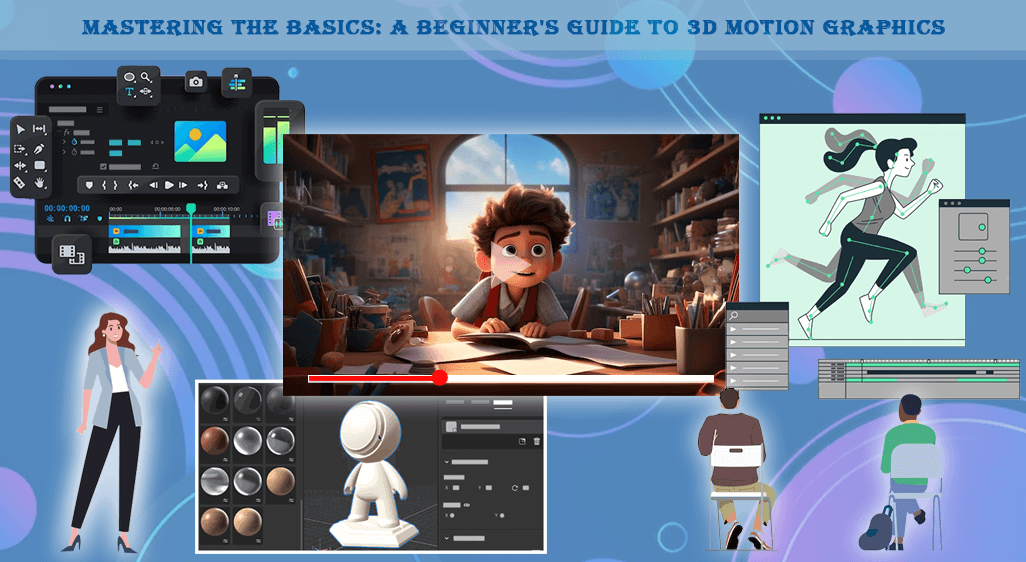Introduction to 3D Motion Graphics
Static ideas can be rapidly transformed into dynamic visuals with the help of 3D motion graphics. They are essential to contemporary visual storytelling, infusing each frame with vitality, nuance, and inventiveness. Through the use of computer-generated imagery (CGI) magic, artists can manipulate three-dimensional objects within a digital landscape, producing visually stunning sequences, mesmerizing animations, and effects that are beyond the limits of the imagination. Envision an unrestricted canvas where the rules of physics yield to the dictates of artistic expression. In the field of 3D motion graphics, artists and creators employ potent software tools to create immersive experiences that captivate, inform, and amuse viewers. These digital artists breathe life into static objects, turn ordinary scenes into grand vistas, and add persona to static images through modelling, texturing, lighting, and animation. By altering landscapes, incorporating fantastical creatures into live-action footage, and creating slick product presentations, 3D motion graphics push the boundaries of visual storytelling. This introduction explores the basic methods, programs, and vocabulary that characterize this fascinating world. Come along as we untangle the technological and creative threads that combine to create the colorful tapestry of 3D motion graphics.
Understanding the Basics
The foundation of 3D graphics is a world composed of vertices, edges, and polygons—a digital space shaped by these fundamental building blocks. Fundamental points in space called vertices combine to form edges, which further define the boundaries of polygons. These polygons, when strategically put together, sculpt the very structure of three-dimensional objects. Gaining an understanding of these fundamental components enables artists to work with shapes, sculpt environments, and construct complex digital structures.
Exploring 3D Software
The doorway to this world is found in programs such as Blender, Autodesk Maya, or Cinema 4D. Every one of these tools has a distinct set of features that meet a variety of demands and artistic goals. Blender is a popular choice for both novice and experienced artists due to its extensive feature set and open-source nature. Autodesk Maya’s extensive toolkit and versatility meet professional demands, while Cinema 4D’s powerful motion graphics capabilities and intuitive interface make it a staple in the industry.
Mastering the Interface
Learning these software environments’ interfaces is the first step towards navigating them. Learning how to use the different panels, tools, and functionalities creates the foundation for a smooth creative process. Mastering the interface enables artists to go beyond the initial learning curve and manipulate these digital canvases with grace, from comprehending the subtleties of toolbars and palettes to understanding the intricacies of viewport navigation.
Building Blocks of Motion Graphics
Shapes
Shapes serve as the fundamental building blocks in motion graphics, acting as the canvas upon which creativity unfolds. They can range from simple geometric forms like cubes and spheres to intricate, multifaceted structures. Understanding how to manipulate and combine these shapes allows creators to construct everything from basic objects to complex scenes and characters. Beyond basic shapes lie advanced modelling techniques—extrusion, subdivision surfaces, and sculpting tools—that enable artists to craft organic, detailed structures or intricate mechanical designs. Mastery of these techniques empowers artists to breathe life into their creations, translating abstract ideas into tangible, three-dimensional forms.
Textures and Materials
Textures and materials are crucial in 3D creations, providing depth, realism, and character. Textures are intricate details like surface patterns, roughness, or reflections, while materials dictate how these textures interact with light, defining their appearance and behavior. Experimentation with textures involves understanding mapping techniques like UV mapping and applying them to objects, such as adding weathered looks to stone surfaces or creating reflective sheens on metallic objects. Materials play a pivotal role in rendering the physical properties of surfaces, such as shiny, matte, transparent, or refractive. Adjusting material properties allows artists to create materials that mimic real-world surfaces or unleash fantastical elements. Understanding these interactions allows creators to create 3D motion graphics that captivate the eye, evoke emotions, tell stories, and transport audiences into visually stunning worlds.
Animation Principles: Keyframes, Timelines, and Easing
Keyframes
Keyframes serve as the anchors in an animation timeline, representing significant points where specific attributes of an object or scene are defined. These frames mark the beginning or end of a change in an animation sequence. For instance, in a bouncing ball animation, a keyframe at the top of the bounce might define the ball’s highest position, while another keyframe at the bottom could define its lowest point. The software interpolates between these keyframes to create motion.
Timelines
Timelines are the visual representation of an animation’s progression. They display the arrangement of keyframes along a sequence, depicting how objects or elements change over time. Within these timelines, artists can manipulate the placement and timing of keyframes to control the pace, duration, and fluidity of motion.
Easing
Easing defines the acceleration or deceleration of an animation between keyframes, imparting a sense of realism and smoothness to the motion. Different types of easing, such as linear, ease-in, ease-out, or ease-in-out, dictate how an object accelerates or decelerates from a movement. For instance, ease-in eases the motion at the beginning, creating a gradual start, while ease-out smoothens the end of an animation.
Creating Smooth, Realistic Motion
To create realism and fluidity in animations, keyframes and timelines must be expertly controlled. Artists can create dynamic movements that evoke life and natural motion by carefully placing keyframes and modifying their attributes. Knowing how to ease into motion makes movements more natural and accurate according to the laws of physics. When these ideas are mastered, artists can give their works vitality and dynamic, immersive experiences that connect with viewers, eliciting feelings and conveying narratives through engrossing motion.
The Art of Motion and Visual Effects
Animating Objects
Animating objects within a 3D space involves breathing life into static elements. This encompasses manipulating the position, rotation, scale, and other attributes of objects over time. By setting keyframes and defining the object’s state at different points along the timeline, artists orchestrate movements that convey realism, emotion, and narrative. Techniques such as rigging—an intricate process of creating a skeleton or structure within an object—enable the creation of complex movements. For instance, a character’s rig allows animators to articulate movements like walking, gesturing, or facial expressions, imbuing the character with personality and emotion.
Animating Cameras
When it comes to 3D motion graphics, the camera is the viewer’s eye through which the created universe is seen. To create visually engaging narratives, animating cameras entails choreographing their movements, such as panning, tilting, zooming, or following a path. Dynamic camera movements enhance storytelling by directing the audience’s attention and adding depth, perspective, and visual interest to scenes. By simulating real-world cinematography techniques like tracking shots, dolly zooms, or aerial perspectives, creators can create a virtual space that fosters engagement and immersion through the use of camera animation.
Animating Lights
Lights are essential in setting the mood and atmosphere of a scene, and animating them can alter their properties like intensity, color, direction, and shadows. This can evoke different emotions and narratives. Mastering the art of animating objects, cameras, and lights allows creators to infuse their projects with dynamism, emotion, and visual storytelling. This skill allows artists to craft immersive experiences that transcend imagination, from subtle movements to extravagant sequences that captivate the senses.
Particles
Particles are small, dynamic elements that can represent a variety of phenomena—smoke, fire, rain, sparks, or even abstract visual elements like magic or futuristic interfaces. They are generated and manipulated within the 3D environment, following predefined rules or behaviors to create intricate visual patterns or simulate natural phenomena. Artists use particle systems to control the emission, behavior, movement, and interaction of these particles. For instance, in a scene depicting a magical spell, particles could emulate sparkling lights swirling around a character’s hands, adding a touch of enchantment to the sequence.
Dynamics
Dynamics simulations involve the realistic simulation of physical properties such as gravity, friction, collision, and elasticity within the 3D environment. This allows for the creation of lifelike movements and interactions between objects, enhancing the realism of a scene. Dynamics simulations enable various scenarios, such as a cloth swaying in the wind, objects colliding and bouncing off each other, or even the destruction of structures in a controlled manner. These simulations add depth and authenticity to animations, making scenes feel more grounded and immersive.
Simulations
Motion graphics simulations are an expanding field that includes rigid bodies, smoke, fire, and fluid dynamics, among other effects. While rigid body simulations enable the interaction and collision of solid objects, these simulations produce realistic scenes such as water splashes and falling dominoes. These methods add more visual depth, realism, and detail to motion graphics. Creators enhance the storytelling experience by creating immersive worlds that blur the lines between reality and imagination through experimentation with visual effects such as simulations, dynamics, and particles.
Advanced Techniques and Best Practices
Advanced techniques in 3D motion graphics involve mastering lighting, rendering, compositing, and post-processing. Lighting is the foundation of visual storytelling, allowing artists to shape the mood, atmosphere, and focus within a scene. Advanced techniques include using HDR lighting, global illumination, and physically-based rendering to achieve photorealistic results. HDR lighting captures a wider range of light and color information, mimicking real-world lighting conditions, while global illumination simulates the indirect bounce of light within a scene, creating softer shadows and more realistic lighting effects. Physically-based rendering ensures materials respond realistically to light, enhancing the authenticity of textures and surfaces.
Rendering involves converting 3D scenes into 2D images or animations with mastery of techniques such as choosing render engines, setting up render passes, adjusting quality settings, and optimizing render times. Techniques like ambient occlusion, depth of field, motion blur, and image-based lighting enhance the depth, focus, and overall visual richness of rendered scenes.
Compositing involves merging different visual elements into a cohesive final output through layering, blending modes, masking, and color correction. Post-processing techniques, such as applying effects, color grading, depth-of-field effects, and adjusting contrast, brightness, and saturation, elevate the visual aesthetics and align with the intended mood, tone, and narrative. By mastering these techniques, creators can elevate their motion graphics projects to new heights, creating immersive, engaging, and visually striking experiences for the audience.
Embrace the Journey
Mastering 3D motion graphics is a journey of boundless creativity and discovery, filled with infinite possibilities. This guide introduces the foundational elements of this mesmerizing realm, providing the tools and knowledge to navigate digital creation. However, the true essence of mastering 3D motion graphics lies in the continuous quest for learning and exploration, embracing the ever-evolving landscape of technology, techniques, and artistic expression. Unleashing your creativity requires dedication, practice, and a willingness to push the boundaries of visual storytelling. It’s about honing your craft, refining your skills, and daring to experiment with new ideas, techniques, and concepts. Each endeavor contributes to your growth as an artist within the captivating world of 3D motion graphics. Embrace this journey with passion and curiosity, celebrating successes and learning from setbacks. Remember, the canvas of 3D motion graphics is vast and ever-changing, and your unique perspective, creativity, and dedication will shape narratives, evoke emotions, and captivate audiences in ways that are uniquely yours. As you continue this journey, fueled by curiosity and passion, you pave the way for your creative evolution, leaving an indelible mark in the captivating realm of 3D motion graphics.